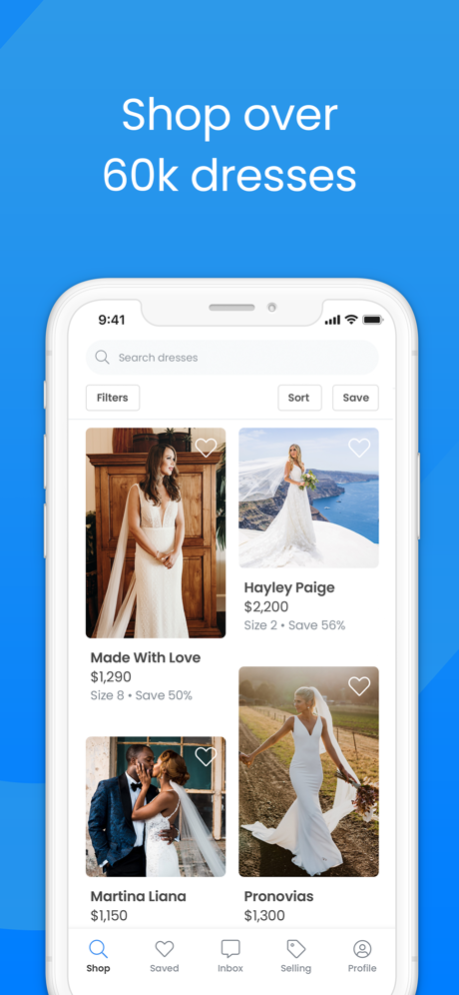Stillwhite 1.10.0
Continue to app
Free Version
Publisher Description
Find your dream wedding dress on Stillwhite. Discover over 70,000 designer wedding dresses at amazing prices, on the world’s largest wedding dress marketplace. Shop and save today.
For buyers:
• Browse thousands of dresses with new listings added hourly
• Powerful filtering helps you find exactly what you're looking for
• Save frequently used searches
• Share your favorite dresses with friends and family
• With chat and push notifications, never miss a thing
• Person to person payments: Pay with PayPal
For sellers:
• Easy-to-use editor makes listing your dress a breeze
• Manage your listing or update your asking price anytime
• Reply to buyer inquiries, share photos and accept payments securely
Download the Stillwhite App today and find your dream wedding dress in your city or across the world.
Need help? Our friendly team is here to assist you through the Help Center.
Feb 25, 2024
Version 1.10.0
We're excited to bring you the latest update. Please don't forget to rate us.
In this release:
- performance improvements
- bug fixes
About Stillwhite
Stillwhite is a free app for iOS published in the Personal Interest list of apps, part of Home & Hobby.
The company that develops Stillwhite is Still White Pty Ltd. The latest version released by its developer is 1.10.0.
To install Stillwhite on your iOS device, just click the green Continue To App button above to start the installation process. The app is listed on our website since 2024-02-25 and was downloaded 0 times. We have already checked if the download link is safe, however for your own protection we recommend that you scan the downloaded app with your antivirus. Your antivirus may detect the Stillwhite as malware if the download link is broken.
How to install Stillwhite on your iOS device:
- Click on the Continue To App button on our website. This will redirect you to the App Store.
- Once the Stillwhite is shown in the iTunes listing of your iOS device, you can start its download and installation. Tap on the GET button to the right of the app to start downloading it.
- If you are not logged-in the iOS appstore app, you'll be prompted for your your Apple ID and/or password.
- After Stillwhite is downloaded, you'll see an INSTALL button to the right. Tap on it to start the actual installation of the iOS app.
- Once installation is finished you can tap on the OPEN button to start it. Its icon will also be added to your device home screen.